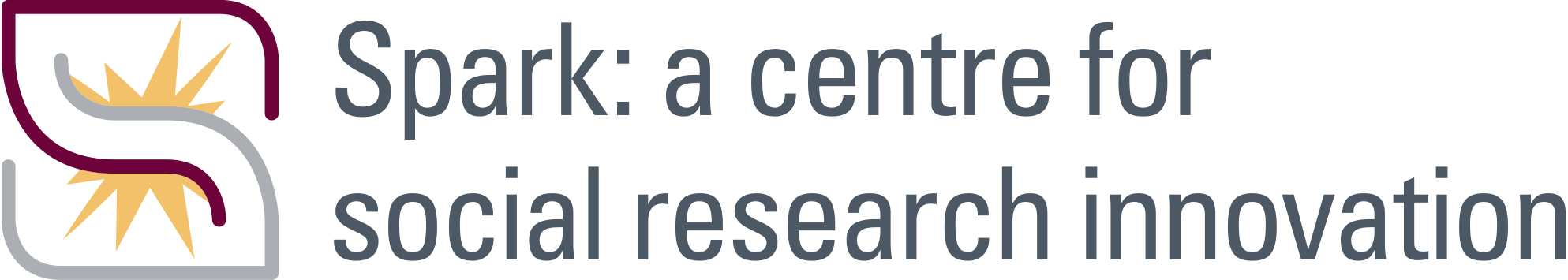Expandable List
The following is a list of some of our most frequently asked questions. Not finding the answer you are looking for? Please submit your question through our question form.
Spark: a centre for social research innovation is a McMaster Faculty of Social Sciences research centre. We work with faculty, students and staff in any Faculty at McMaster or neighboring colleges/universities, and with researchers, governments, businesses and not for profits in the community. The only requirement is a commitment to producing knowledge that helps build a brighter world.
We can help with any aspect of social research including:
- The shift from, “I’m interested in X” to developing research questions
- Finding collaborators in academia or the community
- Training and support for a wide range of quantitative and qualitative methods
- Translation of research to policy and communities
For a full list of our services, visit Work With Us
You can also book a research conversation. Our team will be happy to help.
The place to start for help with applying is your Faculty’s grant support team. If you don’t know who they are, you can ask at ROADS, they’ll know.
If you are a Social Sciences faculty member, your first stop for pre-grant support is the Faculty’s Research Support team. They can help you identify funding opportunities and advise on the application process in our Faculty.
In addition to helping researchers with details of their methodology, we also offer a range of cost-recovery research infrastructure and services including:
- training for research teams (including research assistants)
- applied research services (e.g., survey programming, data cleaning, secure data storage, etc.)
- use of Spark facilities (e.g., coworking space, meeting rooms, focus group facility, interview rooms).
If you would like to include Spark services in your grant application, please schedule a research conversation before submitting your grant application.
At McMaster, most research involving interactions with human participants is governed by the McMaster Research Ethics Board (MREB), which implements the Tri-Council Policy Statement: Ethical Conduct for Research Involving Humans. Research involving humans and digital data should pay particular attention to Chapter 5, “Privacy and Confidentiality” of the Tri-Council Policy. There is a separate ethics body for health research.
MREB staff are the best source for questions about the online MacREM application system and its forms. They are also the definitive source on developing your application. We work with them to clarify common ethics issues related to social research If you have general questions about ethical research designs for studies involving human participants.
Research data is central to any research project. It must be securely stored and backed up.
Secure storage advice:
- Keep at least 3 copies of research data
- Keep physical copies like CDs or DVDs in addition to electronic storage
- Data with sensitive, confidential, or restricted information must be encrypted (both while stored and in transit)
McMaster UTS has developed an information classification matrix to help understand data security requirements of McMaster policies.
Seal
Spark’s Secure Empirical Analysis Lab (SEAL) has secure servers and MobiKeys – highly secure means of off-site access for your team and collaborators. Visit the SEAL website to learn more or request a consult here.
MacDrive
For day to day file sharing and cloud storage, all Faculty and Staff have free access to MacDrive, a privately hosted, secure, cloud storage solution offering features similar to but without the potential security or legal concerns commercial providers.
Like commercial tools from Dropbox and Google, MacDrive files can be synced using a desktop program installed on your local computer. Data stored on MacDrive resides in two separate data centres with multiple redundancies.
Faculty and Staff can request access for their team members and collaborators, including student staff members, RAs, TAs, community members, collaborators, and anyone else with whom you need to securely share your research data.
Research data is central to any research project and must be securely stored and backed up. Keeping at least three copies of research data will help ensure that data is kept safe and reduces the risk of data loss. It is good practice to keep physical copies like CDs or DVDs in addition to electronic storage. It is also important to consider personally identifiable or sensitive information when storing data. If your research data contains sensitive, confidential, or restricted information, it must be encrypted (while stored and in transit) and secured. McMaster UTS has developed an information classification matrix to help understand data security requirements of McMaster policies.
If you are looking for secure storage for confidential or restricted research data, Spark’s Secure Empirical Analysis Lab (SEAL) has secure servers and a system that enables highly secure off-site access for your research team and collaborators. If you have questions about how to assess your data security needs and best options for research data backup, please get in touch or make a research conversation appointment with a member of our team.
For day to day file sharing and cloud storage, all Faculty and Staff have free access to MacDrive, a privately hosted, secure, cloud storage solution offering features similar to but without the potential security or legal concerns commercial providers. Like commercial tools from Dropbox and Google, MacDrive files can be synced using a desktop program installed on your local computer. Data stored on MacDrive resides in two separate data centres with multiple redundancies.
Faculty and Staff can request access for their team members and collaborators, including student staff members, RAs, TAs, community members, collaborators, and anyone else with whom you need to securely share your research data.
McMaster affiliates have access to software in labs managed by University Technology Services (UTS) and computers in the University Libraries. UTS and the Library also offer virtual desktops or remote access to computers with research software. UTS virtual desktops include NVivo, SPSS, SAS, STATA, among others. Library virtual public computer stations include a range of tools, including SPSS, and the Lyon New Media Center virtual desktops have Adobe and related media production tools. Most virtual desktops also include open-source tools like Anaconda, RStudio, R, Python, etc.
UTS manages free licenses for basic tools (Zoom, Microsoft Office) as well as educational pricing for other research tools for faculty, staff and students. Other specialized software is available for purchase with educational discounts (when available) at Titles Bookstore.
McMaster does not currently have a university-wide license for Qualtrics, though we are working with other organizations on campus to secure access to licenses for McMaster researchers. Please contact us, if you are interested in more information. In the meantime, the VPR office supports the University’s installation of Limesurvey, an open-source tool for administration of online surveys.
If you can’t find what you’re looking for, please get in touch with us because licenses change often, especially as various units on campus work to expand access.
If the University or Faculty does not have bulk licensing, we may be able to suggest alternatives that are less expensive or available from the University.
Spark regularly hosts research seminars and workshops that introduce the McMaster research community to new methods and tools. We also provide groups training in particular software tools. We are currently developing additional training opportunities, and we are happy to discuss research and training collaborations. If you would like training for your research team, please get in touch to discuss your needs.
In addition, all McMaster affiliated students, faculty, and staff can access Lynda online tutorials for free, which include several data analysis modules for specific research methods or tools.
Similar to SSHRC data sharing recommendations, scientific journals sometimes require researchers to make publicly available their data and analysis scripts to the extent allowed by ethics protocols.
If you have questions about how Spark can help you prepare and troubleshoot your replication files, please make a research conversation appointment with a member of our team.
Disciplinary norms are evolving, but below are some resources you may find useful:
Harvard Dataverse. “Best Practices: Replication Dataset Guidelines.”Harvard Dataverse. (general)
Wilson, et. al. 2017. “Good enough practices in scientific computing.” PLOS Computational Biology. (general)
Long. 2009. The Workflow of Data Analysis with Stata. Stata Press. (STATA)
Racine. 2019. Reproducible Econometrics Using R. Oxford University Press. (RStudio/R)
Researchers can often increase the accessibility and impact of their work by depositing copies of research papers or articles in open access repositories. Since 2015, Tri-Council policy requires that funded research be publicly accessible and suggests researchers include open-access publishing fees in their project budgets.. If the work has been previously published, search the SHERPA/RoMEO database to determine a publisher’s open access policies for self-archiving.
Social science researchers should also consider two open access repositories for their work:
MacSphere, McMaster’s institutional repository, which includes pre-prints, post-prints and final versions of journal articles as allowed by publishers. With some exceptions, MacSphere is fully open for everyone to access and read, with infrastructure that makes items fully searchable using search engines such as Google Scholar.
SocArXiv, is a non-profit, open access repository for social science researchers to publish pre-print versions of their articles.
In addition, researchers can multiply their research impact by providing other researchers with access to their data. Also, for funded projects, the SSHRC Research Data Archive Policy requires that research data be made publicly available, within the constraints of research ethics requirements. Some scholarly journals also expect authors to make their data and analysis scripts available for replication. (See Q5.)
For sharing and archiving data with the public, the library recommends the ScholarsPortal Dataverse. Spark’s Secure Empirical Analysis Laboratory (SEAL) has facilities for archiving and controlling future access to private or sensitive data.
Additional resources include:
Transparency & Openness Guidelines from the Center for Open Science
Christenson. 2016. Manual of Best Practices in Transparent Social Science Research. Berkeley Initiative for Transparency in the Social Sciences.
How can I learn more about Spark programming and upcoming events?
McMaster researchers can also join the Spark Virtual CoLab, an interdisciplinary space on Slack, where we have channels for calls for papers, job opportunities, and other research opportunities.
You can also visit or subscribe to our public Google events calendar.
Most of the common research software is actually available at Mac. The challenge is that it may not be available where and how you want it. There are a few solid research tools that can be directly downloaded onto your computer. Visit University Technology Services (UTS) and Research and High Performance Computing (RHPCS) websites for what’s available and who can get a license.
Research software they have available free:
MatLab
- data analysis software with lots of functionality.
- it’s not widely used in social sciences
- volume of options can make the learning curve steep
LimeSurvey
- survey software with lots of flexibility
- self-hosted at Mac for data security
- with basic knowledge of html/css/js/php, you can alter survey design and features more than most commercial options
- the Mac instance has ethics pre-approved survey templates
- there’s a bit of a learning curve relative to other survey software
Jupyter Notebook
- used with R, Python, Julia and a couple other programming languages
- allows you to include scripts, text, analysis and visuals in the same document
- running the notebooks of others can be an easy entry point into gaining familiarity with a new language
McMaster researchers can also join the Spark Virtual CoLab, an interdisciplinary space on Slack, where we have channels for calls for papers, job opportunities, and other research opportunities.
You can also visit events page, or join our email list.